![MPLAB X IDE v3.40版本发布]() What's New in v3.40
What's New in v3.40
Add Plugin Category under Tools>Options - Addition of Plugin category for plugin configuration settings. Information currently under the Embedded category.
Automatic notification of new MCC releases – Notify customers of MCC updates using an RSS feed.
Modified Dual partition reads so always correct - No matter what partition is active the memory read will be correct.
Enable Simulator Code Coverage on MDB - Ability to use the code coverage report from within the MDB command line.
Repairs and Enhancements in 3.40
| SSR | Description | Device(s) Affected |
| MPLABX-2792 | Build/Program operations are not returning to the IDE when the Device Under Test is not detected in MPLAB X v3.35. | |
| MPLABX-2790 | On some occasions the debug (elf) file gets locked by MPLAB X IDE when doing a build / debug-build. The current workaround is to click the performance monitor to force a GC collection. | |
| MPLABX-2788 | On some Mac machines MPLAB X IDE can hang after a fresh install. Close the store window and select not to open on startup. | |
| MPLABX-2783 | When a PIC32MM device is selected, clicking "Generate source code to output" from Configuration Memory view window will generate the following line along with other settings: #pragma config USERID = USERID which will cause a build failure. | PIC32MM Devices |
| MPLABX-2769 | Disassembly listing file generation does not work for dual partition device projects | dsPIC33EP64GS506 |
| MPLABX-2749 | You cannot set program memory breakpoints using the breakpoint dialog box and any use of complex program memory address breakpoints. Please double click on the Program Memory window line to set a simple breakpoint. | PIC24FJ256GA606 and all other dual panel devices |
| UDBC-1387 | PIC24FJ32/64GB004 have incorrect reset mask for OC5CON1 and OC5CON2. | PIC24FJ32/64GB004 |
| UDBC-1385 | Incorrect End address for when code protection mode is enabled for PIC18Fx5K40, 18Fx6K40 devices. | PIC18Fx5K40, 18Fx6K40 |
| UDBC-1383 | PIC16F1777 should have PWM10OUT pin instead of PWN10OUT pin defined in the header and support files. | PIC16F1777 |
| UDBC-1374 | Values for Configuration Registers do not match programming spec for PIC32MMxxxxGPM devices. | PIC32MMxxxGPMxxx |
| UDBC-1367 | Config Registers Settings are Missing Category Descriptions for PIC18FxxK40 Devices. | PIC18FxxK40 |
| UDBC-1343 | Simulator may display an incorrect TMR0L value after reset. | PIC16(L)F18313/18323 |
| UDBC-1306 | PIC16(L)F1507/8/9 missing PPS info in the PIC file. | PIC16LF1503, PIC16(L)F1507/8/9 |
下载链接:
http://ww1.microchip.com/downloads/en/DeviceDoc/MPLABX-v3.40-windows-installer.exe
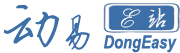
 What's New in v3.40
What's New in v3.40










